Nafundi has added new styling options to ODK Collect that let form designers change fonts, colors, sizes, and add clickable links to ODK forms. Styling can be added using Markdown, a popular and easy-to-use markup language.
ODK Collect 1.4.9's Markdown support allows for increased emphasis through bold and italics, different sized headers, various fonts and colors, and even clickable web links. Markdown tags can be added to your existing forms, and in the table below, we show the results of adding these tags to your form.
| Label in XLSForm | Result in ODK Collect |
|---|---|
| normal text |  |
| <span style="color:red">red color</span> |  |
| <span style="font-family:cursive">cursive font</span> |  |
| <span style="font-family:monospace">monospace font in a sentence with no breaks</span> | 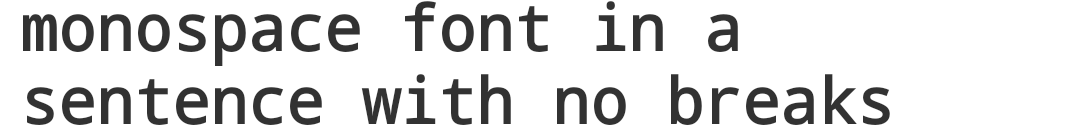 |
| [clickable link](http://example.com) |  |
| <span style="color:#f58a1f; font-family:serif">*[Nafundi.com link in serif font, italic style, and orange color](https://nafundi.com)*</span> |  |
| # large <span style="font-family:cursive">cursive</span> header |  |
| ### medium *italic* header |  |
| ###### small <span style="color:blue">blue</span> header |  |
For more advanced users, ODK Collect supports HTML tags like <br>, <big>, <small>, and <h1> through <h6>. And you can even add your favorite emojis 😍📋😍!
Interested in customizing your own ODK forms with fonts, colors, sizes, and links? Follow the steps below, and as always, if you need help designing your forms, contact our ODK experts.
In early 2018, polio virus was detected in the sewers of Mogadishu, Somalia and the government moved quickly to vaccinate the country's children in order to prevent a potential outbreak. A vaccination campaign targeting more than 726,000 children was launched in the Banadir and Lower and Middle Shabelle regions. The campaign was carried out by some 3,500 staffers and Nafundi assisted by enabling real-time tracking of vaccination coverage using ODK. Read more.
Fayaz Jatoi is the Coordinator of the Emergency Operations Centre (EOC) for Polio Eradication in Sindh, Pakistan. In this guest post, Fayaz describes why AFP surveillance is critical to polio eradication and how an SMS-based reporting system for private care provider helps. Read more.
This position has been filled. Thanks to everyone who applied! Read more.